Author(s): Abhiram Reddy Peddireddy
Automation plays a role, in todays software development landscape within continuous integration and continuous delivery (CI/CD) setups. GitHub Actions, a tool for automating tasks in GitHub repositories heavily relies on scripting languages to define and execute operations. This paper delves into the merging of Bash and YAML scripting languages to enhance automation, on GitHub. By utilizing Bash for command execution and YAML for configuration developers can build resilient, effective and secure workflows. This method simplifies the automation of development processes enhances error handling and boosts workflow maintainability. Case studies showcase how the combination of Bash and YAML can tackle IT hurdles like step deployments, automated testing and ongoing monitoring - making software development and operational tasks more streamlined.
Workflow automation is an essential aspect of modern software development, significantly enhancing productivity and efficiency by automating repetitive and complex tasks within CI/CD pipelines. Automation helps in managing the growing complexity of software projects, ensuring consistency, and reducing manual errors. Workflow automation tools and methodologies have evolved to support diverse activities, from code integration and deployment to issue tracking and testing.
Key components of workflow automation include:
Workflow automation technologies help in achieving faster development cycles, better resource management, and enhanced collaboration among development teams. The use of scripting languages like Bash and configuration languages like YAML plays a critical role in defining and executing automated workflows, especially in environments like GitHub
In software development the use of Continuous Integration and Continuous Delivery (CI/CD) pipelines is essential. These pipelines automate the process of combining code changes from contributors and deploying them to production environments efficiently and reliably. Automating these tasks ensures that new code additions are consistently tested and validated, reducing the risk of introducing errors or bugs into the software.
CI/CD pipelines play a role, in speeding up development cycles by enabling developers to merge code changes into a shared repository. This approach not accelerates development. Also enhances code quality by detecting issues early on in the process. Testing and deployment processes contribute to maintaining a software product meeting users high expectations.
Moreover CI/CD pipelines promote collaboration among development teams. By providing feedback on code modifications developers can address issues promptly. Enhance their contributions. This collaborative atmosphere encourages innovation. Enables frequent software releases to stay competitive and responsive, to user demands.
Incorporating CI/CD pipelines into software development workflows is crucial, for driving enhancements and sustaining productivity. This practice simplifies the development cycle boosts code quality and empowers teams to roll out features and updates to keep up with the rapid pace of the modern software sector.
GitHub Actions is an integrated feature of GitHub that lets you automate tasks for software development right in your repositories. Launched in 2019 GitHub Actions allows developers to create customized workflows triggered by events like push notifications pull requests or issue creation. These workflows are set up using YAML configuration files that detail the steps for automation.With GitHub Actions you can perform a variety of tasks such as code building, testing, application deployment and project workflow management. The platform offers a range of built actions in the GitHub Marketplace that developers can use to speed up their workflow creation process. These actions can be mixed. Matched to suit the requirements of a project providing flexibility and efficiency in automation.
Integrating GitHub Actions into your development pipeline has benefits. It makes integration and continuous delivery (CI/ CD) processes more efficient by automating code testing and deployment. This automation reduces the need for intervention lowers the risk of errors and speeds up development cycles. Additionally its seamless integration with GitHub features like repositories. Issue tracking enhances collaboration and boosts productivity, for developers.
In conclusion GitHub Actions is a tool, for streamlining software development workflows providing flexibility, scalability and integration features that greatly enhance the effectiveness and dependability of development procedures.
Bash scripting is an essential skill for developers and system administrators, providing a powerful tool for automating tasks, managing systems, and enhancing productivity in Unix-like operating systems. This overview summarizes literature on the topic delving into principles, practical uses and advanced methods of Bash scripting.
Bash, which stands for “Bourne Again Shell” serves as a command interpreter typically running in a text window where users enter commands to trigger actions. A Bash script essentially consists of a text document with a series of commands that the Bash shell can carry out. These scripts prove handy for automating actions, like handling files monitoring systems and processing tasks in batches.
YAML, which stands for “YAML Ain’t Markup Language,” is a data serialization standard that’s easy for humans to read and write. It is commonly used for configuration files and sharing data between programming languages with varying structures. This overview discusses YAMLs features, uses and its importance across different fields.
YAML aims to be user friendly with a syntax that’s more concise than XML and easier to understand than JSON. Its key features include:
Advanced applications of YAML include:
The purpose of this paper,”Effective Workflow Automation in GitHub: Leveraging Bash and YAML,” is to delve into the benefits of merging YAML and Bash scripting to automate workflows within GitHub. The intention is to present an examination of how these scripting languages can be utilized to boost the effectiveness, adaptability and security of CI/CD pipelines. By analyzing real world examples, best practices and potential obstacles this paper aims to provide insights and practical advice for developers and IT experts seeking to optimize their GitHub processes. Through this investigation the paper aims to emphasize the following objectives:
This paper aims to enhance the understanding of workflow automation in software development by addressing these goals. It provides insights that can assist developers and organizations in optimizing their utilization of GitHub Actions, for enhanced software delivery efficiency.
Workflow automation in GitHub, especially using Bash and YAML, significantly enhances software development efficiency by automating various processes. GitHub Actions, which allow developers to define custom workflows, utilize YAML (YAML Ain’t Markup Language) for its human- readable format. YAML provides a structured way to define and automate tasks triggered by repository events. Integrating Bash scripts within these YAML- defined workflows further augments their functionality. Bash, a powerful scripting language, enables complex command-line tasks to be executed seamlessly within the workflow. This combination of YAML for defining workflows and Bash for executing tasks offers several benefits:
The integration of Bash scripting and YAML, within GitHub Actions provides a deal of flexibility and efficiency when automating tasks. Bash scripts allow for the execution of command sequences while YAML offers an approach to defining and managing workflows. This combination reduces the need for intervention accelerates development processes and enables developers to concentrate on crucial responsibilities.
A research study on GitHub Actions revealed that developers lean towards using verified Actions and often switch to ones when encountering bugs or insufficient documentation. The study shed light on the difficulties developers encounter with YAML files, such, as composition issues and error proneness [1]. Moreover, an empirical study on GitHub projects revealed that the adoption of GitHub Actions significantly enhances project efficiency by improving commit frequency, pull request handling, and issue resolution [2].
Automated workflows ensure that processes are repeatable and reliable, minimizing errors and inconsistencies. By leveraging the strengths of both Bash and YAML, developers can create robust workflows that enhance the maintainability and security of CI/CD pipelines. This structured approach not only streamlines automation but also improves error handling and overall workflow reliability.
Research indicates that a significant portion of GitHub repositories have adopted GitHub Actions, with reuse of Actions being a common practice despite challenges in their documentation and debugging [3]. Additionally, the use of GitHub Actions has been shown to positively affect the pull request process, leading to more thorough code reviews and increased communication among developers [4].
CI/CD pipelines facilitate better collaboration among development teams by providing immediate feedback on code changes. This collaborative environment fosters innovation and allows for more frequent releases, ensuring that software products remain competitive and responsive to user needs. The integration of GitHub Actions with Bash and YAML significantly enhances the productivity and efficiency of development processes.
A study on the evolution of GitHub Action workflows found that modifications to these workflows are common, and there is a need for better tooling to support refactoring, debugging, and editing [5]. Furthermore, the adoption of automation tools like GitHub Actions has been linked to improved workflow efficiency and better resource management [2].
Bash scripting and YAML configuration work together to improve the automation of CI/CD workflows, on GitHub. Bash scripting plays a role in automating tasks because of its adaptability and wide range of command line tools that simplify activities like managing files, processing text monitoring systems and communicating over networks. These features ensure consistency. Minimize mistakes, making scripts reusable across different projects and setups. Bash scripts easily blend with tools and languages creating a framework for diverse automation requirements while offering precise control over building and deploying procedures. The strong community support for Bash further enhances its usefulness for developers.
On the contrary YAML is widely favored for its structure and ease of use making it an excellent option for configuration files. Its spacing based syntax helps to highlight connections between data elements reducing errors. YAMLs capability to represent data makes it well suited for configurations. By being declarative in nature YAML simplifies defining workflows by letting users specify desired states of step, by step procedures; its flexibility supports data types enabling extensive and adaptable configurations
YAML files text format is great, for version control making it easy to track changes and keep things consistent across stages like development, testing and production. When you combine Bash scripting with YAML configuration in GitHub it really boosts automation. Bash scripts are handy for running tasks from the command line like managing files, monitoring systems and deploying processes. YAMLs structured syntax makes it perfect for defining these workflows. By using both you get scripting abilities through Bash while YAML helps organize and sequence these scripts into manageable workflows. This collaboration ensures CI/CD processes that’re efficient, reliable and easy to maintain by leveraging the strengths of both tools to automate tasks and minimize manual work.
In the example below of a GitHub Actions workflow step, YAML and Bash scripting work together to set up environment variables dynamically based on user inputs-showcasing a strategy, for managing CI/CD environments.
Used for defining the workflow structure, YAML organizes the sequence of steps and the execution of scripts. It specifies each operation clearly, enhancing the workflow’s readability and maintenance.
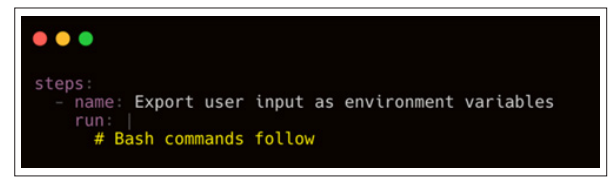
Figure 1: An Example of a Step in a YAML Configuration
Within the YAML configuration, Bash commands are executed to manage environment variables:
Steps Involved in Designing and Implementing Workflows Name (Blue Section) Description: Specifies the name of the workflow, “Simple Workflow”. This is a human-readable identifier used primarily for display and logging purposes within GitHub Actions.Trigger Events (Yellow Section) Description: Defines when the workflow will be triggered to run.
Jobs (Orange Section) Description: Contains definitions of jobs to be performed.
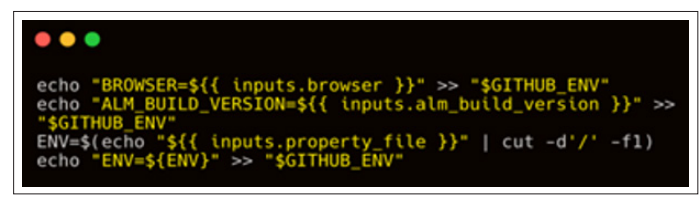
Figure 2: A Series of BASH Commands within a YAML Configuration
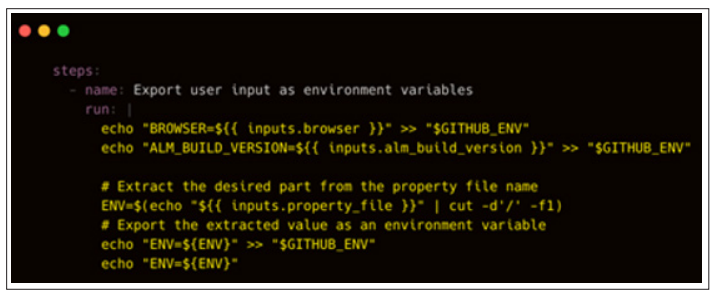
Figure 3: An integration of YAML and BASH Scripting
Steps (Green Section) Description: Enumerates the steps that will be executed as part of the ”Build” job. Each step consists of tasks performed using YAML configuration and potentially Bash commands.
YAML Usage: Step Configuration: YAML is used to define each step with structured commands. For example:
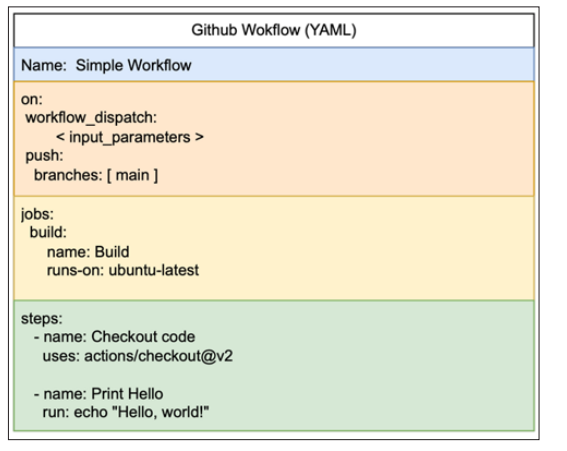
Figure 4: Structure of a YAML Workflow
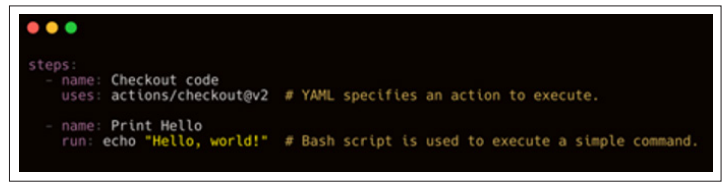
Figure 5: Example of a GitHub Actions workflow script, illustrating code checkout and a basic ”Hello, World!” command
This structured approach demonstrates the seamless integration of YAML and Bash in configuring and executing GitHub Actions workflows. YAML serves as the backbone, defining workflow components and orchestrating the sequence of operations, while Bash scripts are embedded within this framework to perform specific tasks. This combination harnesses the clarity and organizational power of YAML with the operational flexibility of Bash scripting. Together, they enable developers to automate complex software development processes effectively, from code checkout to custom script execution, all within a controlled, containerized environment. This highlights not only the versatility but also the efficiency of GitHub Actions in managing sophisticated workflows.
Case Studies or Examples of Workflow Implementations Example 1: Integrating YAML and Bash for Automated Software Testing Workflows in GitHub Actions.
In this GitHub Actions workflow, the interplay between YAML and Bash scripting creates a sophisticated automation sequence, designed to streamline software testing and deployment processes. The following summary provides a detailed explanation for each section, highlighting the utilization of YAML and Bash:
Listing 1: A Sample Github Actions Workflow
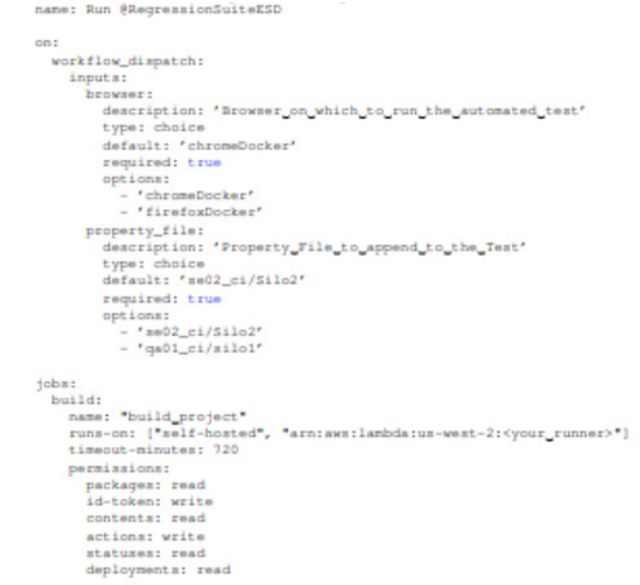
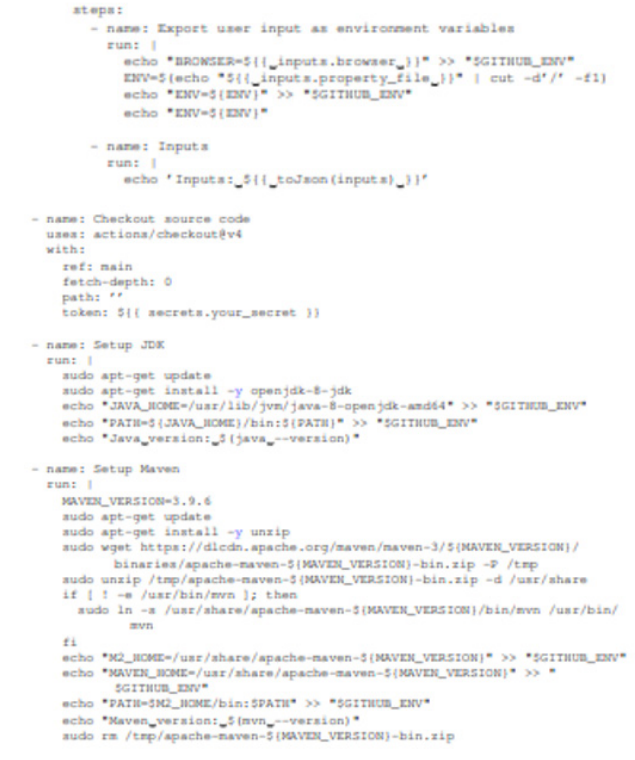
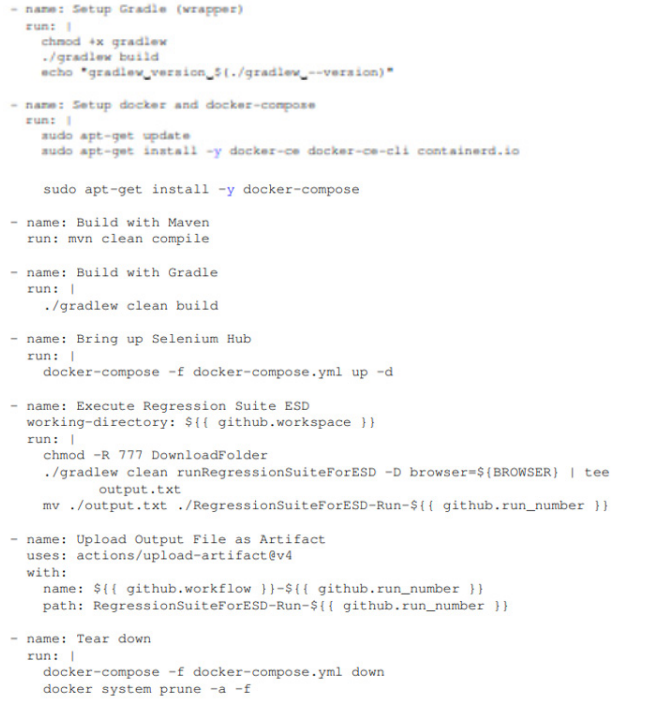
Example 2: Advanced Bash Scripting and YAML Integration for Automated Software Testing. In this example, we demonstrate the use of advanced Bash scripting integrated within a YAML- defined GitHub Actions workflow. This example highlights how more complex logic, and conditional operations can be managed using Bash scripts to enhance the automation of software testing processes.
This step is designed to set a version as an environment variable in the test repository. It includes conditional logic to determine the appropriate image tag based on the stage and input parameters. The use of both YAML and Bash scripting enables a flexible and powerful approach to managing environment configurations and ensuring accurate versioning for automated tests.
Conditional Logic: The Bash script begins with a conditional statement that checks if the stage input is staging and the image tag input is latest. If both conditions are met, it retrieves the latest image tag from AWS ECR using the AWS CLI and jq for JSON parsing.
This example illustrates the combined use of YAML for workflow orchestration and Bash for executing complex, conditional logic within GitHub Actions. By leveraging these tools together, developers can create highly flexible and powerful workflows that adapt to different testing environments and input parameters, ensuring accurate and efficient automated software testing processes. This approach not only enhances the automation capabilities but also improves the reliability and maintainability of CI/CD pipelines.

Figure 6: An Example PNG Image
Presentation of Findings from the Case Studies or Examples Example 1: Basic Integration of YAML and Bash for Automated Software Testing In this case study, we implemented a GitHub Actions workflow to automate tasks such as code checkout, environment setup, and test execution [2]. The integration of YAML and Bash highlighted the following:
This example demonstrated that even basic integration of YAML and Bash is effective for automating routine tasks in software testing.
Example 2: Advanced Bash Scripting and YAML Integration for Automated Software Testing
The second case study explored a more complex GitHub Actions workflow, featuring advanced Bash scripting within a YAML framework [1]. Key findings include:
This example showed that advanced integration of YAML and Bash scripting provides powerful tools for managing and automating complex software testing processes
Overall Findings Across both examples, the integration of YAML for workflow definitions and Bash for command execution proved to be a versatile and powerful approach. Key takeaways are:
These case studies underscore the effectiveness of using YAML and Bash together in GitHub Actions workflows to achieve robust and efficient automation in software testing environments.
The integration of Bash and YAML in workflow automation for CI/CD pipelines enhances efficiency by streamlining processes and improving delivery timelines. It significantly reduces errors, leading to more reliable deployments and improved stability [9]. Furthermore, it accelerates development speed, though it may require careful management to avoid an increase in issues [10].
Recommendations for Modular Scripting in GitHub Workflow File
By following these practices you can make sure that the Bash scripts used in GitHub Actions are modular easy to maintain and flexible ultimately improving the efficiency of the CI/CD processes [11].
Writing maintainable YAML files for GitHub Actions involves clarity and organization:
Ensuring security within GitHub Actions workflows is crucial for protecting code integrity and sensitive data:
These practices ensure that Bash scripts integrated into GitHub Actions are modular, maintainable, and adaptable, enhancing the overall effectiveness and efficiency of the CI/CD processes.
Summary of Findings
Our analysis revealed that, By implementing these measures one can ensure that Bash scripts seamlessly integrated into GitHub Actions remain modular easy to maintain and adaptable. This enhances the efficiency of your CI/CD processes. In conclusion our analysis uncovered insights, about using scripting in GitHub workflows highlighting the significance of organization, reusability and adaptability. We found that dividing tasks into segments and creating steps can greatly enhance the manageability of workflows. Moreover utilizing workflows and parameterizing Bash scripts within GitHub Actions showed enhancements in workflow efficiency and flexibility.
The identified practices have implications for improving the development and management of CI/CD pipelines in software engineering. Embracing scripting with Bash in GitHub Actions can result in resilient and error tolerant workflows, simplify updates and maintenance procedures and reduce the time and resources invested in managing pipelines. Organizations can adopt these strategies to enhance the scalability of their automation processes and respond effectively to evolving needs.
Future research could explore the integration of advanced artificial intelligence and machine learning algorithms to further automate and optimize the selection and configuration of modular scripts in GitHub workflows. Additionally conducting studies to evaluate the impact of modular versus scripting approaches across different software development environments could offer deeper insights, into effective practices for configuring CI/CD pipeline setups.
Exploring the security implications of using scripting, in GitHub workflows may offer insights, for improving security protocols in automated processes.
