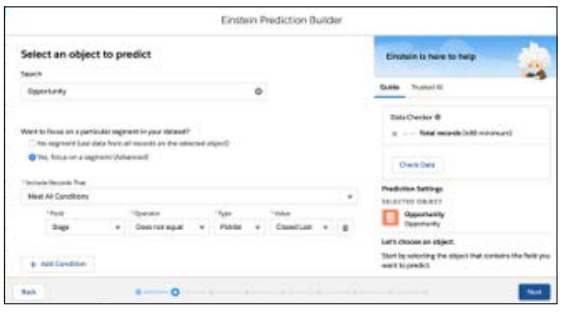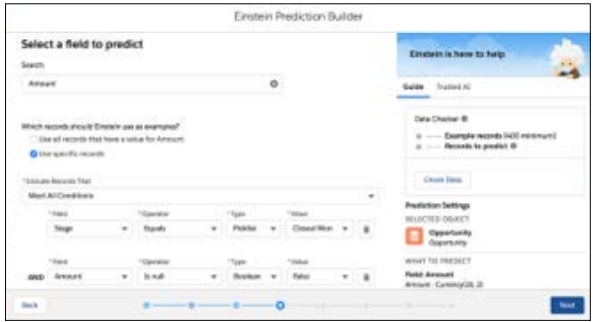Guide to Implement Salesforce Einstein Prediction Builder
Author(s): Chirag Amrutlal Pethad
Abstract
Salesforce Einstein Prediction Builder allows organizations to create predictive models to enhance decision-making across various business functions. Key use cases include predicting warranty claims, support ticket resolution times, inventory demand, subscription renewals, and loan approval likelihood. The implementation involves preparing data, defining prediction goals, selecting relevant Salesforce objects and fields, training the model, and deploying predictions into workflows. Best practices emphasize data quality, model testing, monitoring performance, and ensuring ethical considerations. By following the steps outlined in this document, businesses can leverage AI-driven insights for improved outcomes.
Introduction
Salesforce Einstein is a suite of AI-powered tools integrated directly into the Salesforce platform, designed to bring artificial intelligence to various business processes. It enables organizations to make data-driven decisions, automate workflows, and provide personalized customer experiences without requiring deep technical expertise in AI or data science.
Salesforce Einstein Prediction Builder is part of the Salesforce Einstein suite of AI tools, aimed at helping businesses leverage machine learning models for predictive analytics within their existing Salesforce environment. Salesforce Einstein Prediction Builder is a no-code, AI-powered tool designed to enable business users to create predictive models directly within Salesforce. This tool is highly versatile, enabling organizations to predict almost any binary outcome, such as whether a customer will churn, whether a lead will convert, or whether an opportunity will close. Unlike traditional AI modeling, Einstein Prediction Builder eliminates the complexity associated with data science, allowing users to focus on business outcomes rather than technical implementation. The tool integrates seamlessly with Salesforce CRM and offers transparency in model predictions through built- in explainability features.
This white paper provides a comprehensive guide on the key features, benefits, implementation steps, and use cases for Salesforce Einstein Prediction Builder. It is intended to help organizations understand how to leverage AI for enhanced decision-making and operational efficiency.
Core Features
- No Code Model Creation: Einstein Prediction Builder allows users to create predictive models without writing any code. With an intuitive point-and-click interface, users can configure models that predict binary outcomes based on Salesforce records, such as leads, opportunities, and cases.
- Custom Prediction Goals: Users can define custom prediction goals to fit their specific business Whether predicting customer behavior, product adoption, or operational efficiencies, Einstein Prediction Builder allows for flexible goal setting based on any Salesforce object or field.
- AI Model Transparency and Explainability: Understanding how predictions are made is crucial for trust and adoption. Prediction Builder provides natural language explanations that detail which factors most influence a prediction. This allows users to gain insights into the model’s decision- making process, making it easier to interpret and act upon the predictions.
- Seamless Integration with Salesforce Ecosystem: Einstein Prediction Builder is natively integrated into Salesforce, enabling users to deploy predictions directly within their Salesforce workflows. Predictions can be embedded into standard reports, dashboards, and apps, as well as used to trigger automation and next-best-action recommendations through Salesforce Flow or Process Builder.
- Automated Machine Learning: Einstein Prediction Builder automatically identifies key factors from your data and trains machine learning models using historical data, eliminating the need for manual feature engineering or data science expertise.
- Real-Time Predictions: Once deployed, Einstein Prediction Builder provides real-time predictions that can be embedded into business processes, guiding sales, service, and marketing teams with actionable insights.
- Scalability: The tool can be used to create predictive models for multiple use cases across the Salesforce platform, helping teams make data-driven decisions at scale.
How Einstein Prediction Builder Works
- Pre-Requisites and Data Requirements: Before building a predictive model, certain prerequisites must be met
- The dataset should contain sufficient historical data to train the model (generally 100+ records).
- Users must have Salesforce licenses that support Einstein features.
- Data fields relevant to the prediction goal, such as customer interaction history, sales stages, or case resolution timelines, should be well-defined and available in Salesforce.
- Defining Prediction Goals: The first step in building a model is defining the goal. Users specify what they want to predict— such as whether a lead will convert—and select the Salesforce object that contains the data (e.g., Lead, Opportunity, or Case).
- Model Training and Testing: Once the goal is defined, Einstein Prediction Builder automatically identifies key factors from the dataset and trains a machine learning model. The model uses historical data to learn which patterns and variables most strongly influence the outcome. Users can test the model’s performance on a subset of data to validate its accuracy before deploying it.
- Reviewing and Refining Predictions: The Prediction Builder provides an interactive dashboard that allows users to review predictions. It highlights the key variables that drive the model’s results, offering transparency into why certain predictions are made. Users can refine the model by adjusting variables or filtering out irrelevant data fields.
- Deploying Predictions into Salesforce Workflows: Once satisfied with the model, users can deploy predictions into Salesforce workflows. These predictions can be used to drive automation, trigger alerts, or inform users of next-best actions in real For example, predictions about customer churn can trigger automated outreach to at-risk customers.
Key Benefits
Salesforce Einstein Prediction Builder helps businesses leverage AI to improve decision-making, streamline operations, and drive better outcomes across sales, marketing, and service functions. Some of the key Benefits are
- Enhancing Decision Making: Einstein Prediction Builder enhances decision-making by providing real-time, data-driven Predictions can help users prioritize actions based on the likelihood of certain outcomes, such as focusing sales efforts on leads with the highest probability of conversion.
- Reducing Time to Insight: Traditional predictive analytics can take weeks or months to implement due to data preparation, model building, and integration efforts. Prediction Builder significantly reduces this timeline by automating much of the process, allowing organizations to gain insights within hours or days.
- Democartizing Access to AI: Prediction Builder eliminates the need for specialized data science teams, making AI accessible to business users across departments. This democratization enables faster adoption of AI-driven decision-making across the organization.
- Integration with Existing Workflows: Because Prediction Builder is part of the Salesforce ecosystem, it integrates seamlessly with existing workflows, reports, and dashboards. Users can embed predictions directly into their daily processes, enhancing the value of their CRM.
- No Code AI Implementation: Einstein Prediction Builder allows users to create AI-driven predictive models without requiring data science skills or coding knowledge, making AI accessible to non-technical users.
- Customizable to Business Needs: The tool allows users to define custom prediction goals based on their unique business processes, whether predicting sales outcomes, customer behavior, or operational efficiencies.
- Model Transparency and Explainability: The tool provides insights into the key factors influencing each prediction, helping users understand why certain outcomes are predicted. This transparency builds trust and enhances the interpretability of AI-driven insights.
- Enhanced Operational Efficiency: By predicting key outcomes, businesses can prioritize tasks more effectively, optimize sales efforts, improve customer retention, and preempt potential issues, leading to greater efficiency and productivity.
- Cost Effective AI Adoption: Since Einstein Prediction Builder is a no-code tool, it eliminates the need to hire expensive data science teams or invest in third-party AI services, reducing the cost of AI Adoption.
- Scalability: The tool can be used across different departments and processes, making it easy to scale predictive analytics throughout the organization and for multiple use cases.
Use Cases
Salesforce Einstein Prediction Builder can be applied to various use cases across industries to predict key business outcomes and improve decision-making. Some common use cases include Lead and Opportunity Scoring
- Sales teams can use Einstein Prediction Builder to forecast which leads are most likely to convert, allowing them to focus efforts on high-value prospects.
- Sales teams can predict the likelihood of closing opportunities based on historical sales
- By analyzing historical data, such as lead source, engagement history, and demographic information, the tool can generate actionable insights.
- This allows managers to prioritize resources for the deals with the highest potential, optimizing the sales pipeline.
Customer Churn Prediction and Escalation Prevention
- Einstein Prediction Builder can be used to predict which customers are most likely to churn (cancel services, stop purchasing, or leave). By analyzing customer behavior, past interactions, and service usage, the model helps teams proactively engage at-risk customers, implement retention strategies, and offer personalized promotions to prevent
- Customer service teams can use Prediction Builder to identify cases likely to escalate, allowing them to intervene before the situation worsens. By analyzing past cases and escalation triggers, the model can recommend proactive steps for resolution.
Product Return Probability
- Predict which customers are likely to return a product based on purchase behavior and past returns.
- Retailers can reduce return rates by offering support, product education, or promotions to customers likely to return products.
Customer Lifetime Value (CLV) Prediction
- Predict the potential lifetime value of a customer based on their purchasing behavior, engagement, and history.
- Marketing and sales teams can identify high-value customers, tailor retention strategies, and optimize long-term relationship management.
Upsell and Crosssell Prediction
- Predict which customers are most likely to purchase additional products or services.
- Sales teams can focus on high-value upsell or cross-sell opportunities, driving revenue growth by offering relevant products or services to the right customers at the right
Payment Default Prediction
- Predict the likelihood of a customer defaulting on payments (in industries such as finance, subscriptions, or utilities).
- Organizations can take preventive action, such as sending reminders, adjusting payment terms, or offering financial counseling to reduce the risk of defaults.
Emplyee Attrition Prediction
- Predict which employees are at risk of leaving the company.
- HR teams can implement employee retention strategies, improve job satisfaction, and reduce turnover by addressing the factors contributing to attrition.
Order Fullfilment Delay Prediction
- Predict potential delays in order fulfillment based on past trends, customer demand, and logistical challenges.
- Operations teams can take proactive measures to address bottlenecks and ensure on-time deliveries, improving customer satisfaction and operational efficiency.
Marketing Campaign Performance Prediction
- Predict the success of marketing campaigns in terms of engagement, conversions, or ROI.
- Marketing teams can refine campaign strategies, allocate budgets to the most effective channels, and improve targeting for higher performance.
Warranty Claim Prediction
- Predict which customers are likely to file a warranty claim for products they’ve purchased.
- Businesses can better prepare their support teams, offer proactive solutions, or improve product quality based on predicted warranty claim patterns.
Support Ticket Resolution Time Prediction
- Predict how long it will take to resolve customer support tickets based on historical case data.
- Customer support teams can set better expectations with customers, allocate resources efficiently, and prioritize cases based on predicted resolution time.
Inventory Demand Forecasting
- Predict future demand for products based on historical sales data, seasonality, and market trends.
- Supply chain teams can optimize inventory levels, reduce stockouts or overstocking, and improve supply chain management.
Subscription Renewal Prediction
- Predict the likelihood of customers renewing their subscription to a service.
- Customer success teams can focus on high-risk customers, offer personalized engagement, and increase renewal rates by addressing potential blockers early.
Loan Approval Likelihood (Financial Services)
- Predict the likelihood of loan approval for potential borrowers based on their financial history and other risk factors.
- Lenders can automate parts of the approval process, reduce risk, and improve decision accuracy for loan applications.
Step by Step Implementation
Implementing Salesforce Einstein Prediction Builder involves several key steps, from setting up the tool in your Salesforce environment to deploying the predictions. Here’s a detailed guide
Enable Einstein Prediction Builder
Before you can create predictions, you need to ensure that Einstein Prediction Builder is enabled in your Salesforce environment. Here are the steps
- Check Licensing: Verify that your Salesforce license includes Einstein Prediction Builder. It’s available in certain Salesforce editions such as Sales Cloud, Service Cloud, or specific Einstein Add-ons.
• Go to Setup.
- Search for Einstein Prediction Builder in the Quick Find box.
- Follow the steps to enable the feature if it’s not already enabled.
Define the Prediction Use Case
Identify a specific business problem you want to address. This could be predicting lead conversion, customer churn, case escalation, etc. The prediction goal should be tied to a measurable outcome in your Salesforce data. Here are some examples
- Sales: “Which leads are most likely to convert?”
- Customer Service: “Which cases are likely to escalate?”
- Marketing: “Which customers are likely to respond to a campaign?”
Create a New Prediction
Now that Einstein Prediction Builder is enabled, you can create a new prediction. Here are the steps to create a Prediction
- In Salesforce, go to the App Launcher.
- Search for and open Einstein Prediction builder.
- Click New prediction.
- Name your prediction based on the business problem you are solving (e.g., “Lead Conversion Prediction”).
- Select a Salesforce Object that contains the data for the prediction (e.g., Leads, Opportunities, Cases).
Select the Salesforce Object and Field
In this step, you define which Salesforce object will be used to make predictions. You also specify which field represents the outcome you want to predict.
Here are the steps
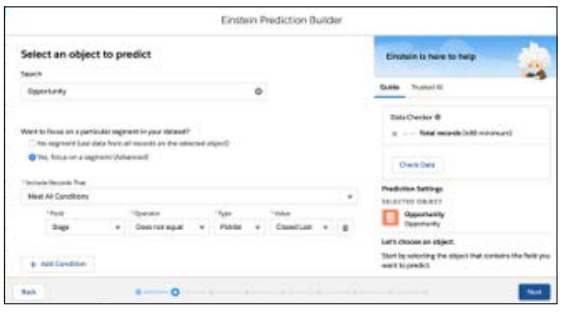
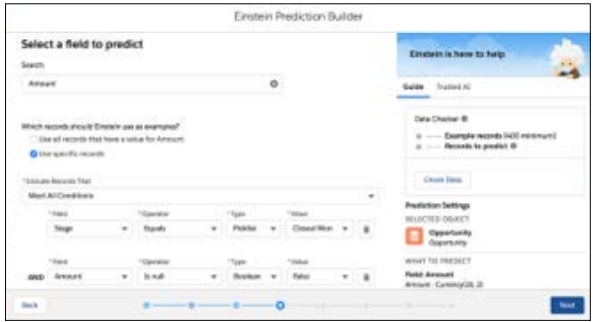
- Select the Salesforce object (standard or custom) that contains the historical data required for the prediction (e.g., Leads, Cases, Opportunities).
- Select the outcome field to predict. This field must have historical data to learn from (e.g., “Converted” for leads, “Closed-Won” for opportunities, or “Escalated” for cases).
- Note: The object should have enough historical data for Einstein to learn from. Ideally, it should contain both positive and negative outcomes (e.g., leads that converted and leads that didn’t).
Define Example Criteria
You now need to specify which records Einstein will learn from by defining “good” and “bad” examples of the prediction outcome. Here are the steps
- Identify the criteria for successful outcomes (e.g., “Converted” equals True for leads that converted).
- Specify the criteria for unsuccessful outcomes (e.g., “Converted” equals False for leads that did not convert).
- Note: Choose criteria that provide clear distinctions between successful and unsuccessful outcomes to help Einstein effectively train the model.
Review and Select Predictors
Einstein Prediction Builder will automatically identify potential predictors (fields) from the chosen Salesforce object. You can review and refine these predictors to improve the prediction’s accuracy. Here are the steps
- Einstein Prediction Builder will suggest fields that could influence the prediction based on historical data.
- Manually add or exclude fields based on your business Fields irrelevant to the outcome should be excluded to prevent noise in the model.
- Note: Ensure the predictors are relevant to the outcome and avoid fields that might cause bias or ethical concerns (e.g., demographic data for certain predictions).
Train the Model
Once predictors are selected, Einstein Prediction Builder will automatically train a machine learning model using historical data from the object. Here are the steps
- Click Next to start the model training process.
- Einstein will train the model using the selected predictors and example criteria.
- The model training may take some time, depending on the size of the Salesforce will notify you once the model is ready.
- Note: If you don’t have enough data, Einstein will notify you that the model can’t be trained, and you may need to adjust your criteria or ensure there’s sufficient historical data.
Review Model Metrics
After the model is trained, Einstein provides insights into how well the model performs. You can review model quality, predictive strength, and key factors influencing the prediction. Here are the steps
- Einstein will show how accurate the model is, based on performance metrics such as precision, recall, and lift.
- Review which fields had the greatest impact on the model’s This helps ensure that the predictions are grounded in meaningful data.
- Note: Focus on models with high predictive strength and evaluate the key factors that influence predictions for business insights and explainability.
Test the Model
Before deploying the model, test its predictions on new or existing records to validate its accuracy and usefulness. Here are the steps
- Apply the model to a subset of records.
- Evaluate the model’s performance by comparing the predictions to actual outcomes.
- If the model isn’t performing as expected, you can return to the predictor selection step and adjust the inputs.
Deploy the Prediction
Once you’re satisfied with the model, you can deploy it to Salesforce, making the predictions available across various Salesforce apps, reports, and processes. Here are the steps
- Click Deploy to activate the prediction.
- Predictions can be displayed on record pages (e.g., Leads or Cases) to provide real-time insights.
- Use the predictions in Salesforce Flow or Process Builder to trigger automation based on predicted outcomes (e.g., assign high conversion leads to specific sales reps).
Monitor and Improve
Once deployed, continually monitor the performance of your predictions and refine the model as necessary. Here are the steps
- Monitor prediction outcomes and compare them with actual results.
- Update the model as business processes change or new data becomes available.
- Regularly retrain the model with new data to maintain accuracy.
- Adjust predictions and automation workflows based on real- world feedback.
Best Practices
Implementing Salesforce Einstein Prediction Builder requires careful planning and execution to ensure the accuracy and usefulness of your predictive models. Here are some best practices to follow
Identify a Clear Business Use Case
- Why: Start with a specific, measurable business problem that predictive analytics can solve. This helps focus the implementation and ensures the outcome is actionable.
- Examples: Predicting lead conversion, customer churn, case escalation, or payment defaults.
- Tip: Ensure the use case has a well-defined outcome, such as a binary (yes/no) result, which Einstein Prediction Builder is particularly suited for.
Data Quality Considerations
- Why: Prediction Builder requires historical data with accurate, complete records to learn from. Poor data quality will lead to poor predictions.
• Steps
- Clean Data: Ensure the data used for training is accurate, complete, and consistent.
- Sufficient Volume: Provide enough historical data to train a meaningful Ideally, you should have at least a few hundred records, with both positive and negative outcomes.
- Tip: Use tools like Salesforce Data Quality dashboards to assess your data before building predictions.
Select the Right Prediction Fields
- Why: The field you choose for the prediction outcome (e.g., “Lead Conversion”) must be based on an objective and measurable result that exists in your Salesforce
• Steps
- Ensure the outcome field has clear success and failure records (e.g., “Converted” for leads should have both True and False values).
- Consider the availability of historical data to train the model on past outcomes.
- Tip: Avoid fields that are incomplete or have inconsistent values.
Choose Relevant Predictors
- Why: Not all data fields are relevant or beneficial for building predictive models. The quality and relevance of your predictors significantly impact the model’s
• Steps
- Select fields that are likely to have a meaningful impact on the prediction outcome (e.g., lead source, industry, or deal size for lead conversion predictions).
- Exclude irrelevant or potentially biased fields (e.g., demographic data that may lead to unintended biases).
- Tip: Review the list of suggested predictors and manually add or exclude fields based on your domain knowledge.
Ensure a Balanced Dataset
- Why: A dataset with a disproportionate number of positive or negative outcomes can bias the model.
• Steps
Ensure a Balanced Dataset
- Why: A dataset with a disproportionate number of positive or negative outcomes can bias the model.
- Steps
- Aim for a balanced distribution of positive and negative outcomes in your training data (e.g., a mix of leads that converted and leads that didn’t).
- If the data is unbalanced, Einstein may struggle to generalize and make accurate predictions.
- Tip: Consider oversampling or under sampling techniques to balance the dataset if necessary.
Aim for a balanced distribution of positive and negative outcomes in your training data (e.g., a mix of leads that converted and leads that didn’t).
- If the data is unbalanced, Einstein may struggle to generalize and make accurate predictions.
- Tip: Consider oversampling or under sampling techniques to balance the dataset if necessary.
Test Predictions on a Subset of Data
- Why: Before deploying your model, test it on a small set of records to ensure that it’s working as expected and providing useful insights.
• Steps
- Compare the model’s predictions against actual outcomes.
- Check for any signs of overfitting (when the model performs well on training data but poorly on new data).
- Tip: Use Salesforce’s testing environment or sandbox to experiment and fine-tune your model before full deployment.
Monitor Model Performance Over Time
- Why: Predictions may degrade over time as business processes change, customer behavior shifts, or new data becomes available.
• Steps
- Regularly review model performance metrics, including prediction accuracy, precision, and recall.
- Re-train or refine models as needed to maintain accuracy and relevance.
- Tip: Set up a schedule to review and update models quarterly or when significant changes in business operations occur.
Keep Model Transparent and Explainable
- Why: Transparency builds trust in AI Users need to understand why certain predictions are being made.
• Steps
- Leverage Einstein Prediction Builder’s explainability features to understand which predictors have the most influence on the outcome.
- Ensure key stakeholders can see and understand the reasoning behind predictions, especially if the predictions are used in critical decision-making processes.
- Tip: Avoid using overly complex models if transparency is more valuable than marginal gains in accuracy.
Integrate Predictions into Workflows
- Why: Predictions are most valuable when embedded into business processes, enabling users to act based on insights.
• Steps
- Use Salesforce Flow or Process Builder to trigger automation based on predictions (e.g., assign high probability leads to a specific sales rep, or escalate cases likely to require more attention).
- Display predictions in key user interfaces such as record pages or dashboards, making the insights easily accessible.
- Tip: Provide training to end users on how to interpret predictions and use them to guide decision-making.
Avoid Overfitting the Model
- Why: Overfitting happens when the model performs well on training data but poorly on new, unseen data.
• Steps
- Regularly evaluate the model on new data sets to ensure it generalizes well.
- Limit the number of predictors to those that have the most impact and avoid using too many specific fields that could cause overfitting.
- Tip: If you notice the model overfitting, simplify it by removing irrelevant predictors or adjusting your example criteria.
Consider Ethical Implications
- Why: Predictive models can introduce biases, especially if they use fields related to sensitive or demographic information.
• Steps
- Review your selected predictors to ensure they don’t include discriminatory data (e.g., gender, race, or age).
- Ensure compliance with legal standards and ethical guidelines around AI and data use.
- Tip: Use diverse datasets and unbiased predictors to avoid introducing unintended bias into your model.
Start with Pilot Projects
- Why: Starting small allows you to test the effectiveness of Einstein Prediction Builder on a manageable scale before
• Steps
- Choose a simple, low risk use case for your first implementation, such as lead scoring or case escalation.
- Gather feedback from users on the value of the predictions and adjust the process as necessary.
- Tip: Once the pilot is successful, roll out the solution to other use cases and departments.
Collaborate with Stakeholders
- Why: Implementing predictive models requires input from multiple stakeholders, including business leaders, data managers, and end users.
• Steps
- Involve relevant teams early in the process to define the prediction goals, ensure data quality, and verify model
- Communicate the expected benefits and limitations of the predictive model to manage stakeholder expectations.
- Tip: Regular communication with stakeholders throughout the implementation process helps ensure alignment with business objectives.
Conclusion
Salesforce Einstein Prediction Builder enables organizations to leverage AI for predictive analytics without the complexity traditionally associated with machine learning. By simplifying the model-building process and integrating predictions into Salesforce workflows, it helps businesses improve decision-making, enhance operational efficiency, and deliver better outcomes. With a no-code interface, built-in explainability, and seamless CRM integration, Prediction Builder democratizes AI, empowering users across departments to benefit from machine learning.
By following the steps and best practices outlined in this whitepaper, you can maximize the effectiveness of Salesforce Einstein Prediction Builder and ensure that it delivers actionable, accurate, and meaningful predictions for your business.
References
- Prediction Builder for Admins. Available at: https://admin.com/blog/2020/einstein-prediction-builder-how-to-turn-your-idea-into-a-prediction.
- Available at: https://medium.com/salesforce-einstein-platform/how-to-use-einstein-prediction-builder-to-predict-opportunity-amounts-1d19d89b2c58.
- Available at: https://help.salesforce.com/s/articleView?id=sf.htm&type=5.
- Build your Prediction. Available at: https://help.salesforce.com/s/articleView?id=sf.custom_ai_prediction_builder_htm&type=5.
- Available at: https://help.salesforce.com/s/articleView?id=releasenotes.rn_forcecom_einstein.htm&release=224&type=5.
- Get Available at: https://help.salesforce.com/s/articleView?id=sf.custom_ai_prediction_builder_setup.htm&type=5.
- Available at: https://help.salesforce.com/s/articleView?id=sf.custom_ai_prediction_builder_considerations.htm&type=5
- Einstein Prediction Builder Available at: https://help.salesforce.com/s/articleView?id=sf.custom_ai_prediction_builder.htm&type=5.
View PDF