Author(s): Sriramaraju Sagi
The article thoroughly explores the impact of VDI technology, on company operations in relation to remote work. It also delves into the role of VDI in transforming work highlighting the advantages like increased employee engagement, a sense of inclusivity improved working conditions and opportunities for training and growth. Additionally, it emphasizes the benefits of VDI such as reduced carbon emissions due to commuting and office space usage. The focus is on VMware Horizon, a leading VDI solution examining its features, benefits and recent advancements in VDI technology. This comprehensive analysis underscores the importance of VDI in modernizing workspaces by providing scalable, secure and efficient solutions for businesses. The study emphasizes the need, for testing and evaluation of real world impacts when implementing VDI solutions across environments. This article provides an exploration of implementing VDI systems including challenges encountered and methodologies used to assess their performance and impact.
Virtual Desktop Infrastructure (VDI) is a technology that enables enterprises to host their desktop environments on a server and deliver them to users, over a network. This approach to managing desktops offers benefits for businesses with multiple office branches worldwide. With VDI all desktop environments are consolidated onto one server allowing users to access their desktops from various devices like PCs, laptops, tablets and smartphones. The flexibility of VDI becomes particularly advantageous for employees working from locations or frequently traveling. Each virtual desktop can be personalized according to individual user needs while maintaining consistency, in software and configuration across the organization.
Virtual Desktop Infrastructure (VDI) ensures access, to tools and data for employees working in locations promoting better collaboration and consistent work procedures. It reduces the need for computing hardware at each site since processing is done on the server. Even devices with specifications can still benefit from high performance computing resources. The scalability feature is particularly advantageous for growing businesses. By storing data on centralized servers of devices VDI reduces the risk of data loss or theft. Additionally applying security updates and patches centrally ensures that all virtual desktops are protected against the threats. In case of disruptions like disasters or hardware failures VDI guarantees uninterrupted access to desktop environments from any location, which is crucial for maintaining business operations in diverse settings. Managing hardware and software across sites can be challenging. However with VDI, maintenance, upgrades and troubleshooting tasks can be executed centrally by IT personnel reducing the workload on IT resources. VDI caters, to the flexibility needs of workplaces.
Employees have the convenience of being able to access their work environment from anywhere ensuring productivity regardless of location. By consolidating computer resources significant energy savings can be achieved compared to deploying high performance computing equipment at each site. VDI offers management of data and applications for organizations that need to meet compliance requirements. It allows for monitoring and control of access privileges and usage.
In summary Virtual Desktop Infrastructure (VDI) offers a solution for organizations to ensure connectivity and productivity among their employees across global offices. It improves security reduces costs streamlines IT administration and creates a working environment. These factors are particularly relevant, in todays landscape. The adoption of VDI has brought about changes in how businesses approach their IT infrastructure with the increasing emphasis on remote work. VDI acts as a catalyst, for transformation by providing a secure and efficient working environment. Let’s explore the applications of VDI across industries and understand how it is revolutionizing the remote work experience.
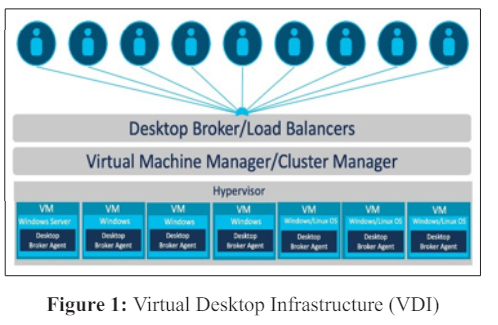
Healthcare: Healthcare professionals have the ability to access records and medical applications securely from any device or location ensuring confidentiality and compliance, with health data protection regulations. Virtual Desktop Infrastructure (VDI) allows for telemedicine practices enabling doctors to consult with patients. This feature is especially crucial in areas or during health emergencies like pandemics.
Finance & Banking: Banks and financial institutions utilize VDI to provide compliant access to systems and confidential client information regardless of where employees are located. Financial analysts can leverage VDI to access data analysis tools that require resources allowing them to work with datasets without the need, for expensive local hardware.
Education: Educational institutions use Virtual Desktop Infrastructure (VDI) to enable students and instructors to access resources and applications from anywhere making remote learning and research more convenient. VDI also allows students to access laboratories for simulations and practical exercises which’s particularly beneficial, for courses that require specialized software.
Government entities: Government entities rely on VDI to maintain security protocols and ensure compliance especially when handling classified data. VDI supports work capabilities. Ensures uninterrupted operations during times of crises or disasters.
Manufacturing: VDI provides access to supply chain management tools from locations facilitating the coordination of manufacturing operations, on a global scale. Engineers and designers can remotely utilize CAD and CAM tools that require resources without experiencing any performance degradation.
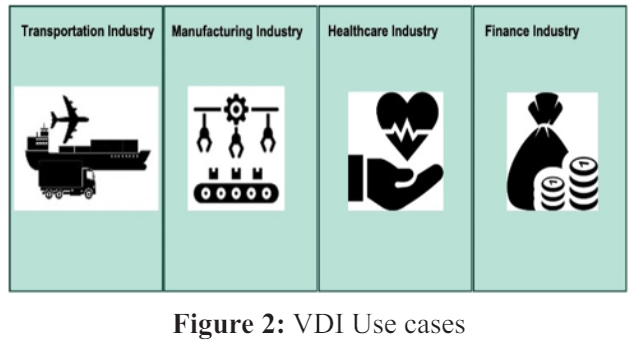
VMware Horizon, a known solution, for Virtual Desktop Infrastructure (VDI) has had an impact on the advancement of VDI technologies and how businesses approach remote and flexible work environments. Developed by VMware, a company specializing in cloud infrastructure and digital workplace technologies Horizon has consistently been at the forefront of innovation in VDI solutions. It has enabled enterprises across industries to benefit from security, scalability and user experience.
VMware Horizon has revolutionized the field of Virtual Desktop Infrastructure (VDI) by simplifying the management and distribution of desktops and applications. The platform offers a streamlined infrastructure that can be deployed on premises or in the cloud. What sets Horizon apart is its ability to provide an exceptional user experience regardless of the hardware or geographic location. It has significantly reduced the complexity typically associated with implementing and managing VDI making it more accessible for a range of enterprises. The platforms integration with VMwares ecosystem, its compatibility, with VMware vSphere and VMware NSX has improved performance, security and network efficiency. This integration strengthens the IT infrastructure enabling businesses to leverage virtualization benefits.
VMware Horizon 8 the version of the platform introduces a range of features and improvements that greatly enhance its capabilities. One notable enhancement is the increased flexibility, in options. Organizations now have the ability to manage their VDI systems across both on premises data centers and various cloud platforms, such as VMware Cloud on AWS Microsoft Azure and Google Cloud Platform. This adaptability allows for business continuity planning and crisis recovery strategies. Additionally, the updated version enhances VMwares clone capability, enabling replication of virtual machines and reducing the time and resources required for implementing and expanding VDI setups. Moreover Horizon 8 includes an upgraded Dynamic Environment Manager that offers capabilities for policy management. This empowers IT administrators to customize user configurations and regulations to improve user satisfaction while ensuring compliance with policies. The platform also prioritizes enhancing the user experience by incorporating visuals and audio video functionalities. With support for the GPUs and display protocols end users can expect a high-quality experience, with latency even when using graphics intensive applications.
VMware Horizon 8 integrates a feature called provisioning, which enhances the efficiency of resource consumption. Through decision making it determines whether to use, in time provisioning or standard VM deployment based on the availability of resources resulting in improved overall efficiency. The inclusion of monitoring tools and analytics provides comprehensive insights into system performance and user experience. This enables administration and troubleshooting ensuring a reliable and consistent service. Within the VDI field VMware Horizon continues to be a force driving progress and streamlining the delivery of desktops and applications. With Horizon 8 VMware has demonstrated its
commitment to enhancing the flexibility, scalability and user experience of its VDI solutions. These innovations address the needs of workforces while also showcasing foresight in anticipating future challenges in managing digital workspaces. The ongoing development of VMware Horizon highlights the evolving nature of VDI technology and its crucial role, in creating secure and productive work environments
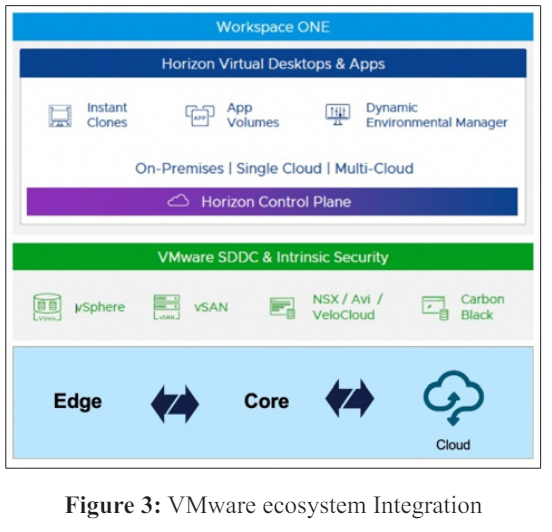
Virtual Desktop Infrastructure (VDI) is a service that allows users to access their desktops and applications remotely. It offers benefits such, as flexibility, cost savings and data protection [1]. This article. Evaluates the advantages of implementing VDI in both large and small businesses. Various experiments further demonstrate the utility and energy saving characteristics of VDI.
To assess the streaming quality and network performance of VDI systems like XenDesktop Horizon View and VDI were examined. Among them XenDesktop showed the level of performance [2]. This study evaluated the effectiveness of VDI systems by analyzing their streaming performance under network conditions using types of applications.
The adoption of VDI in higher education institutions has successfully led to reduced energy consumption and e waste [3]. Additionally Virtual SAN has been employed to enhance the efficiency of desktop infrastructure [4]. In education settings VDI has been used to ensure a learning experience, across devices [5]. Desktop virtualization enables the utilization of computer resources which leads to infrastructure costs and promotes environmentally friendly computing practices.
The main goal of this article is to showcase the benefits of Virtual Desktop Infrastructure. The study primarily focuses on the challenges faced by institutions when it comes to implementing technology without creating a gap, between remote learners and those attending, in person classes. Furthermore, the study introduces a system called Virtual Desktop Infrastructure (VDI) that allows learners to access resources from anywhere regardless of device limitations.
The challenges of economically managing VDI resources have been thoroughly examined, with a focus, on ensuring a user experience [6]. The research findings indicate that user workload profiles in VDCs exhibit bursts of activity during the start of desktop operations and when users switch between applications that require substantial processing power for text and graphics. The quality of experience (QoE) for clients is significantly impacted by changes in network health within the Internet. Multiple studies have explored aspects of VMware Horizon. Zaylskie demonstrated the use of a number of desktops with Dell EMC Power Store implementation highlighting the platforms scalability capabilities [7]. Oven investigated the utilization of Horizon Connection Server for delivering virtual desktop services emphasizing VMware Horizons adaptability and effectiveness [8]. The key findings from this study involve replacing Microsoft connection broker components and the RemoteApp website with the Horizon Connection Server. This enables the provision of virtual desktop services through VMware Horizon platform.
In their research Lingayat conducted an analysis of Horizon, which’s a web-based interface designed for managing services in OpenStack. The study underscores Horizons contribution, to streamlining cloud service management [9].
In his research Nieh provided a perspective, on VMware emphasizing its ability to run operating systems simultaneously on a standard personal computer. This feature laid the foundation for the development of VMware Horizon, in the future [10].
The data center design trends, in the industry are currently shifting towards shared infrastructures. Businesses are adopting virtualization and pre validated IT platforms to transition to cloudbased solutions. This involves moving from application systems and towards a unified infrastructure that can be quickly set up. The aim is to improve flexibility and reduce costs. In this study we used Cisco, NetApp storage and VMware components that offer high quality storage, server and network capabilities as the foundation for desktop virtualization workloads. This allows for the implementation of solutions that can be deployed rapidly and with confidence.
The validated solution follows an architecture specifically designed to support, up to 3300 desktop users. This architecture is implemented on a chassis containing three compute node servers. We conducted tests to demonstrate the scalability of each analyzed workload scenario.
The results of the tests examined the lifecycle of a virtual desktop. We collected data at stages, including desktop boot up, user logon and virtual desktop acquisition, user workload execution and user logoff, for both VMware Horizon Virtual Desktop and RDS sessions under test. We gathered data from the hypervisor, desktop, storage and load generating software to evaluate the effectiveness of each test cycle. To consider a test cycle successful all planned test users needed to complete both the ramp up and steady state phases while meeting predefined success criteria. Each hardware configuration went through three test cycles, all of which were completed successfully. The results obtained from each test were found to be consistently reliable. The configured system efficiently delivered the following outcomes; all sessions were launched within 48 minutes (using Knowledge Worker Workload, in VSI Benchmark Mode). All launched sessions became active within two minutes after the last logged in session.
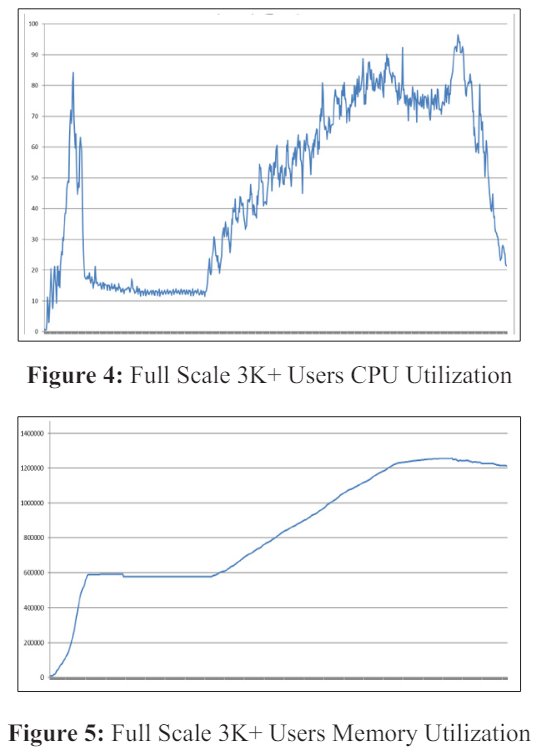
This test uses Login VSI for the workload generator in Benchmark mode with the Knowledge Worker user type for this test, we used 4 volumes. This test uses Citrix Cache on RAM feature which takes a lot of stress off of the storage, so you can see low IOPS for all the volumes in the following figures.
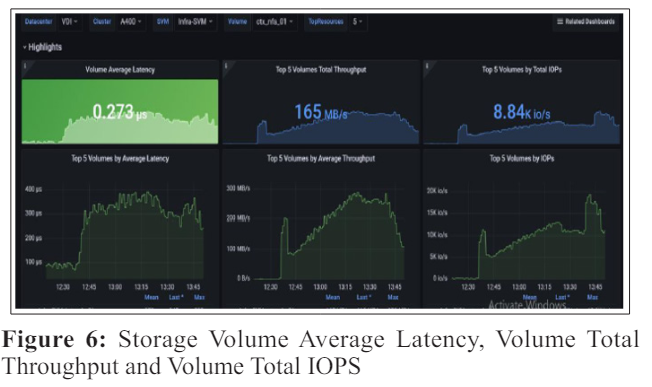
The report concludes by emphasizing the impact of Virtual Desktop Infrastructure (VDI), on industries, particularly its role in enabling remote work and promoting environmental sustainability. It also highlights VMware Horizon as a leading VDI solution. The section, on installation and validation showcases examples of how these systems can be implemented and utilized. Additionally, the article suggests exploring advancements in VDI technology focusing on enhancing user experience strengthening security features and improving integration capabilities. This looking approach aims to improve the efficiency of VDI systems in adapting to diverse needs.
