Author(s): Raja Venkata Sandeep Reddy Davu
To achieve their objectives, contemporary information technology systems implement numerous cloud designs. We are optimistic that our endeavors will result in a change, stabilization, and preservation. In particular, this investigation investigates VMware's vRealize Automation (vRA) software for cloud administration. These are a few of the challenges that organizations encounter when employing various cloud configurations. Furthermore, we will address vRA, a sophisticated technology that enhances collaboration and simplifies operations. The management of multi-cloud and hybrid architectures is centralized through virtual resource administration (vRA), which also expedites the provisioning and maintenance of rules. Virtual resources administration is an alternative term for vRA. Commence discussing alternative cloud solutions. In terms of price, value, and usability, vRA surpasses its competitors. Platform automation boosts productivity by simplifying tasks and making the best use of resources. This makes IT more flexible and able to grow as needed.Using AI to organize the cloud, using external computing to spread out work, and making DevSecOps safer and more compliant are all on the list. These ideas are what virtual resource analysis (vRA) uses to help businesses do well in complicated IT settings, keep them successful, and spark new ideas.vRealize Automation from VMware lets businesses set up multi-cloud environments. This is what current IT is based on. Businesses can improve complexity management, operational resilience, and technology adoption by using virtual resource analysis (vRA). This maintains their edge.
The fast changes in IT have made many businesses look for multi-cloud options to make their digital infrastructure stronger. Businesses can get the most out of the scalability, resilience, and freedom of multi-cloud setups by using more than one cloud provider. Companies should have a choice of cloud service companies so they can pick the best one for their needs [1]. Even though multi-cloud systems have many benefits, they can be hard to handle and coordinate because they use so many cloud platforms. Combining numerous cloud services is a complex process. IT teams find it hard to oversee operations, security, and control across clouds because each cloud provider has their own set of APIs, tools for managing apps, and ways of deploying apps.
There are too many cloud computers, which makes it difficult for businesses to run their operations. Strong automation and orchestration tools can speed things up, handle a lot of resources, and keep data safe. The absence of VMware vRealize Automation is equivalent to the absence of a business.
Most of the time, VMware vRA is the best way to manage and automate many systems at once. vRA simplifies the management of systems and applications that operate in multiple clouds. When IT companies use vRA to automate the delivery of IT services, they can move jobs between private, public, and hybrid clouds without worrying about security. The complexity of various cloud systems becomes a concern when utilising vRA, as it has a unified interface that conceals them [2]. This feature makes things easier and speeds up services and apps by reducing errors. We have to follow the steps and rules to use vRA to set up apps and systems. Automation ensures consistency across all cloud platforms, speeds up deployment, and reduces manual work. Businesses may apply governance requirements across all clouds with vRA. Controls to manage expenses, assure compliance, and apply security measures ensure deployments match company and industry standards. vRA optimises cloud workload distribution based on performance, economics, and compliance. Dynamic workload management improves resource use and infrastructure efficiency. Businesses may maximize their automation framework and IT infrastructure investments due to the platform's powerful integration capabilities [3]. vRA's versatility provides customizing and integration with service catalogs, configuration management systems, and DevOps tools, improving IT team workflows. VMware vRealize Automation provides a complete solution for enterprises seeking multi-cloud benefits and risk mitigation. vRA helps companies achieve digital transformation goals like agility, scalability, and operational excellence by automating and orchestrating IT activities across many cloud platforms.
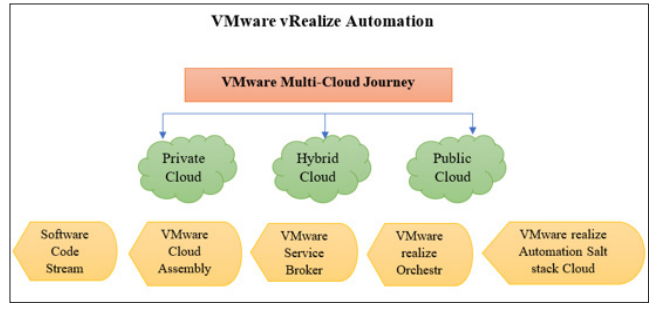
Figure 1: VMware vRealize Automation
Multi-cloud arrangements allow organizations to intentionally leverage many cloud services from different suppliers. Companies can divide their workloads among cloud services based on cost, performance, and regulatory compliance. Distributing workloads across public clouds (AWS, Azure, and Google Cloud), private clouds, and on-premises equipment improves adaptability and resilience [4]. Multiple cloud providers are used in multi-cloud systems. This varies from a single-cloud model, when a company uses one cloud service for all computing.
Multi-cloud lets companies choose the finest cloud services for each work. By delivering alternative features and price models from different suppliers, cloud computing lets enterprises easily adapt their IT infrastructure to new applications. Distributing workloads across cloud platforms strengthens service resiliency. Easy application failover to another cloud provider reduces downtime and maintains service availability. Multi-cloud deployments enable the optimisation of workload allocation to reduce expenses. Diversifying cloud investments optimizes resource usage, reduces vendor lock-in, and unlocks competitive pricing and savings from several cloud providers.
Multi-cloud approaches improve agility, efficiency, and growth. Multi-cloud architectures can quickly expand IT resources for business demands. To enable agile development and speed app launch, organizations can easily deploy more computing, storage, and networking resources across several clouds [5]. Distribution of workloads across geographically separated data centers and cloud regions improves application performance and end-user latency. Diversifying cloud providers mitigates vendor difficulties, contractual disagreements, and service changes. Business continuity and operational resilience improve with risk diversification. Multi- cloud solutions let companies access the greatest cloud providers' capabilities, encouraging innovation. It encourages vendor neutrality so IT teams can select solutions and technologies according to business needs and technical merit, not vendor restrictions.
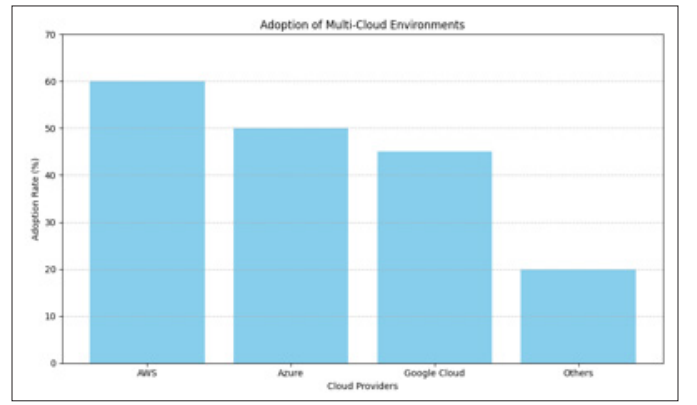
Figure 2: Adoption of Multi-Cloud Environments.
Features and Capabilities VMware vRealize Automation (vRA) is a trustworthy cloud automation and orchestration solution for hybrid and multi-cloud IT settings.
As more companies transition to the cloud, vRA improves IT service agility, efficiency, and consistency. VMware vRA manages and deploys infrastructure, apps, and IT services across heterogeneous cloud environments for enterprises. A centralized control plane for process management, policy implementation, and resource optimization streamlines multi-cloud operations with vRA. IT teams may optimize service rollouts, boost efficiency, and align projects with company goals [6].
The customizable workflows and self-service portals of vRA enable automatic infrastructure and application provisioning. Resource requests and deployments according to rules and approval requirements. Save manual tasks and speed IT project time-to- value. With vRA, businesses can standardize cloud governance. In centralized governance frameworks, IT administrators create and enforce cost, compliance, and security constraints. This optimizes cloud spending, safeguards data, and meets regulations. VRA manages and orchestrates cloud workloads well. This includes public, private, and virtualized clouds like AWS, Azure, and Google Cloud. By providing a single view and control of cloud resources, Virtual Resource Administrator (vRA) simplifies workload placement, maximizes resource consumption, and improves business agility. vRA supports application creation, deployment, scaling, and retirement. Integration with DevOps tools and pipelines enables continuous integration and delivery (CI/CD) approaches, which shorten application development cycles and improve operations- development collaboration [7]. The platform works well with third- party tools, APIs, and automation frameworks to maximize IT investments. Customizing and integrating vRA with cloud-native applications, configuration management tools, and ITSM systems improves operational efficiency and workflows.
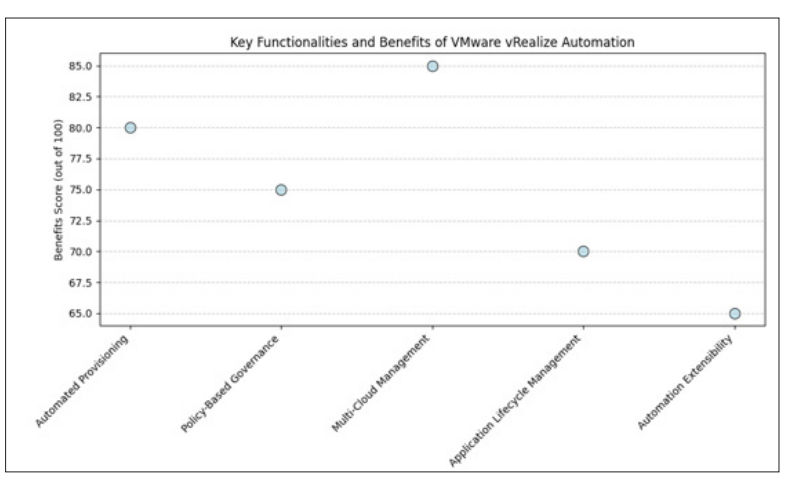
Figure 3: Key Functionalities of VMware vRealize Automation
Comparative Analysis of Orchestration Approaches Automated vs. manual deployment techniques affect cloud computing and IT operations productivity, responsiveness, and profitability. Here, we examine these orchestration strategies and show how VMware vRealize Automation (vRA) multi-cloud orchestration outperforms single-cloud orchestration. Manual deployment was the norm in IT for years. In these processes, people were involved at various application and infrastructure provisioning stages.
Manual deployments may have worked for smaller operations, but as organizations grow their infrastructure and incorporate increasingly complex IT systems, they become awkward and error-prone.
Human error can cause configuration, security, and application dependencies to change with manual deployments. These mistakes can delay implementation and cause operational delays and security flaws. IT scaling is slow and wasteful with manual techniques. IT teams fail to meet timely application and resource deployment across diverse environments, causing delays and underutilization [8].
Manual deployments include longer deployment cycles, higher labor costs, and inefficient resource use, making them more expensive. Organizations can struggle to optimize cloud spending and manage budgets. However, automated deployment approaches like VMware vRealize Automation (vRA) improve consistency, speed, and operational effectiveness. Automatic deployment is best for hybrid and multi-cloud IT resource provisioning, configuration, and administration. This approach uses scripts, policies, and procedures. Advantages of automated deployment include: Automated deployments reduce time-to-market. Agile companies can respond faster to consumer requests, adapt to changing market conditions, and innovate faster. Automation reduces human error and ensures uniform rollout. Mandating uniform processes and rules improves company reliability and operational resilience. Automated deployment approaches maximize resource consumption by scaling infrastructure to workload demands. This feature makes cloud administration cheaper, more efficient, and less wasteful.
As more firms employ multi-cloud strategies to leverage several cloud providers' strengths, orchestration technologies like VMware vRealize Automation are becoming more significant. vRA enables organizations to install and manage workloads on private, public, and virtualized cloud platforms without relying on a single vendor. IT teams may maximize cloud expenditures and minimize vendor lock-in by choosing cloud services based on performance, pricing, and compliance [9]. We can manage numerous cloud environments from one control plane, streamline governance, and enforce universal policies across all cloud providers with vRA. Governance, security, and compliance audit automation helps installations fulfill organizational and regulatory standards. Companies may increase operational efficiency, IT operations, and manual effort by automating multi-cloud deployments with vRA. Automation eliminates deployment errors, streamlines provisioning, and optimizes resource use, improving operations and saving money. For resilience, multi-cloud orchestration uses virtual resource allocation to disperse workloads across cloud providers and geographies. Change cloud environments during service disruptions to ensure business continuity and reduce downtime.
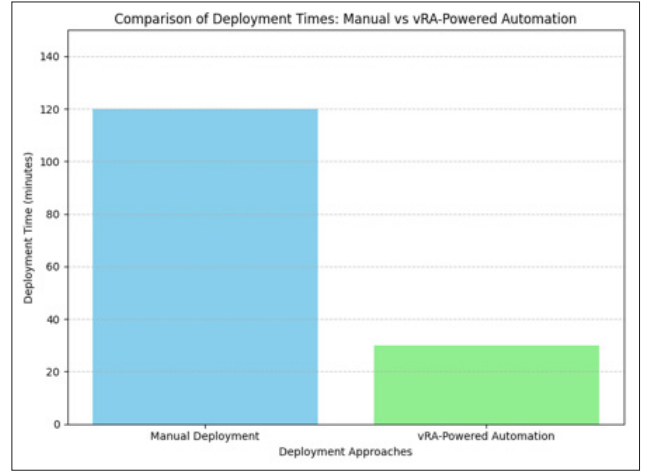
Figure 4: Deployment Time Comparison
Multi-cloud case studies demonstrate VMware vRealize Automation (vRA) benefits. This section describes how vRA's advanced automation and orchestration features have helped businesses of all kinds.
With VMware vRealize Automation, a global retailer's multi-cloud processes got better. After vRA's technology was installed, the company improved in many ways. With vRA, the company made it easier to set up and deploy hybrid cloud IT resources. The time it took to install went from weeks to hours due to automation. This sped up the opening of stores and online services. vRA's policy-driven governance and cost management maximized cloud resources and reduced operational costs for the store. Automatic workload balancing and rightsizing reduced infrastructure waste and increased efficiency [10]. Consumer demand and seasonal peaks were met by agilely scaling IT resources with VMware vRealize Automation. The platform's agility and scalability allowed the retailer to satisfy business goals without overprovisioning. vRA automated security setups and compliance audits to increase retailer cybersecurity and industry compliance. Centralizing access and encryption improved multi-cloud data security. VMware vRealize Automation changed retailer IT. Increased agility, lower costs, and better service.
A top financial services organization used VMware vRealize Automation to restructure its IT infrastructure and accelerate digital transformation. vRA could centrally manage VMware Cloud, AWS, and Azure workloads. This unified management solution streamlined IT operations and improved resource use. vRA enforced governance and compliance throughout the financial services firm's multi-cloud infrastructure via policy- driven automation. Automation of audit trails and compliance tests reduced risks and ensured compliance. The company simplified operations and launched new financial products and services faster after vRA streamlined boring IT processes. Automated testing and deployment pipelines improved software delivery [11]. During high trade volume and market volatility, VMware vRealize Automation scaled IT resources smoothly. Automated failover and emergency recovery ensured that operations would continue to work and services would be available. The financial services company's use of VMware vRealize Automation shows that it is ahead of highly regulated fields in terms of innovation, organizational excellence, and following the rules.
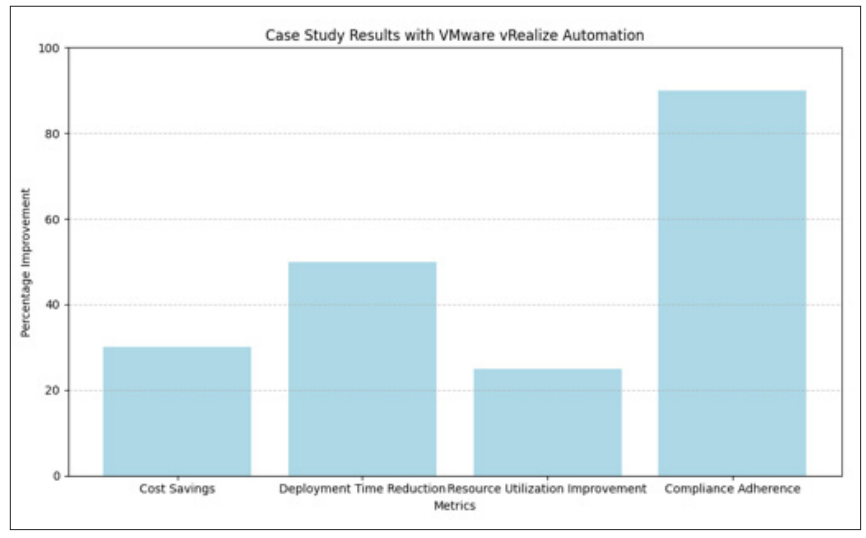
Figure 5: Case Study Results with VMware vRealize Automation
It takes planning, best practices, and deliberate VMware vRealize Automation (vRA) installation to run multiple clouds. Before deploying vRA, establish organizational goals and use cases. Learning the way vRA improves manual provisioning, scalability, and compliance. Goals guide implementation and success. Check IT settings, apps and processes. Check for upgrades and vRA compatibility. Plan a smooth vRA app and workload transfer [12]. Make vRA architectures flexible and scalable. Respond to workload fluctuations and cloud platform expansion with a flexible and adaptable design. Using cloud-agnostic architecture to maximize choice and reduce cloud provider lockup. vRA's automation streamlines provisioning, administration, and decommissioning. Automation can enhance efficiency and reduce error in resource provisioning, configuration management, and compliance checks. Implement vRA governance policies to provide multi-cloud security, compliance, and cost control. Set resource distribution, access restriction, data encryption, and regulatory compliance criteria to decrease risk and ensure compliance. Give customers independent access to vRA's service catalog for more control. Users should autonomously find and deliver IT resources while controlling governance and costs. Standardize service offers and approvals. Self-service speeds service delivery and cuts IT staff. We can monitor compliance, resource utilization, and other indicators across all cloud environments in real time with vRA and analytics and monitoring technologies. Proactive monitoring lets us maximize resource use, predict difficulties, and make data- driven adjustments.
vRA should connect to AWS, Azure, VMware vSphere, and other public and private clouds. Install cloud connectors and integrations to share data, transfer workloads, and manage them remotely in a hybrid cloud.
Monitor and optimize cloud resources by workload and budget using vRA's continual optimization. Automate multi-cloud deployments and employ cost analysis tools to save money, optimize resources, and control spending. vRA automates multi- cloud disaster recovery and failovers [13]. Disaster recovery plans, data replication, and failover protocols are essential to avoid interruptions from unexpected outages or calamities. Connect vRA to DevOps and CI/CD pipelines to simplify multi-cloud software delivery, testing, and deployment. Use vRA's automated testing frameworks, deployment pipelines, and version control to optimize operations-development communication and application delivery. Everyone who administers or implements vRA should receive training and development. Train workers in vRA, PowerShell, Python, and multi-cloud management. Training and education should promote a growth mindset to maximize vRA.
Comparing orchestration methods, particularly VMware vRealize Automation (vRA) in multi-cloud systems, has revealed strategic IT benefits and insights. This study compared vRA- enabled automated deployment methods against manual ones to demonstrate their revolutionary character. Manual procedures are expensive, error-prone, and unscalable despite their durability. Cloud provisioning, configuration, and maintenance are automated by vRA, simplifying IT. Automation accelerates deployments and improves agility, efficiency, and resource use.The investigation found that vRA's benefits include policy-driven governance and resource allocation. vRA's automatic compliance checks, access controls, and data encryption increase hybrid and multi-cloud security and compliance. vRA's modular architecture makes enterprises increase IT resources and manage workloads across several cloud platforms.
Future multi-cloud orchestration and automation technologies are impending. AI and machine learning will automate decision- making and improve orchestration platforms like vRA's statistical analysis. IoT and edge computing will drive distributed task management system demand. Containerization and Kubernetes orchestration will impact sophisticated cloud application deployment and administration. VMware vRealize Automation makes enterprises adapt to changing environments for operational excellence, scalability, and agility. Automation, security, and governance best practices may help organizations innovate, maximize resource consumption, and compete in the digital age. They can benefit from vRA.
